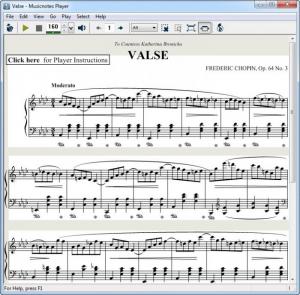Musicnotes Player
1.32.2
Size: 2.39 MB
Downloads: 6985
Platform: Windows (All Versions)
Music sheets are essential if you wish to learn new compositions. Musicnotes provides over 80.000 digital music sheets and guitar tab titles, but if you wish to hear the compositions, instead of humming them in your head, you should use Musicnotes Player, which is designed specifically for Musicnotes digital sheet music. The software can retrieve your purchased compositions and it allows you to review, play or print them and much more.
Musicnotes Player is available for Windows and Mac OS X platforms. The software itself is free, but you need to buy the sheet music. You can install it in a few moments, without making any complex configurations. Also, you don't have to meet any special requirements or sacrifice too many resources.
Musicnotes Player works only with files in its native format (.mtd), which include MIDI sounds and their corresponding notes on a series of staves. The software comes with a few sample files, so you can test it and see how it works. When you load an MTD file, the user interface will display a music sheet, with notes and symbols, and you can click a button to play the composition. As it plays a composition, the software will highlight each note, faster or slower, in accordance to other notation symbols.
You can change the volume and increase or decrease the tempo at any time. Additionally, you can set the program to play only a specific instrument, by selecting one in a drop menu. It is also possible to select and play a segment of the composition. If you need to practice a complex sequence, you can draw a rectangle around the notes and hit the Play button. Musical notes can be clicked, to play them separately, at your own pace, which is another good practicing method.
Sheet music files can be found on a separate window, from which you can import them. Purchased compositions can be synchronized between the software and a Musicnotes online account on the same window, with a single click. Besides playing loaded compositions, you can also print the sheets. Furthermore, selected segments can be copied and pasted in any image editor, which gives you the possibility of storing the sheets or part of them as images.
Pros
The software can highlight each musical note, while playing a composition. You can also play each musical note separately or play a selected segment. Loaded sheets can be printed or copied and pasted in an image editor.
Cons
Musicnotes Player is compatible only with files in its native format. Besides that, it doesn't come with any editing options, so you can't create your own compositions. With its flexible functionality, Musicnotes Player can satisfy the needs of any musician who wants to learn or practice new compositions.
Musicnotes Player
1.32.2
Download
Musicnotes Player Awards

Musicnotes Player Editor’s Review Rating
Musicnotes Player has been reviewed by Frederick Barton on 11 Dec 2013. Based on the user interface, features and complexity, Findmysoft has rated Musicnotes Player 5 out of 5 stars, naming it Essential